Gemma
Google DeepMind releases Gemma, a series of open language models inspired by the same research and technology used to create Gemini. The Gemma model release includes 2B (trained on 2T tokens) and 7B (trained on 6T tokens) models including base and instruction-tuned checkpoints. The models are trained on a context length of 8192 tokens and generally outperform Llama 2 7B and Mistral 7B models on several benchmarks.
The Gemma model architecture is based on the transformer decoder with improvements including multi-query attention (opens in a new tab) (used by the 2B model), multi-head attention (used by 7B model), RoPE embeddings (opens in a new tab), GeGLU activations (opens in a new tab), and normalizer location (opens in a new tab).
According to the technical report (opens in a new tab), Gemma 2B and 7B are trained on 2T and 6T tokens mainly consisting of web documents, mathematics, and code. Unlike Gemini, these models are not explicitly trained to support multilingual or multimodal capabilities. The vocabulary size is 256K tokens and uses a subset of the SentencePiece tokenize of Gemini, preserves whitespace in splits digits, and relies on byte-level encodings for unknown tokens.
The instruction-tuned models are tuned using supervised fine-tuning on a mix of text-only synthetic and human-generated prompt response pairs and reinforcement learning from human feedback (RLHF) with the reward model trained on labeled preference data and the policy based on a set of high-quality prompts. Note that all the datasets used are English only. As shown in the table below, the instruction-tuned models also use specific formatting control tokens to indicate roles and turns in a conversation.
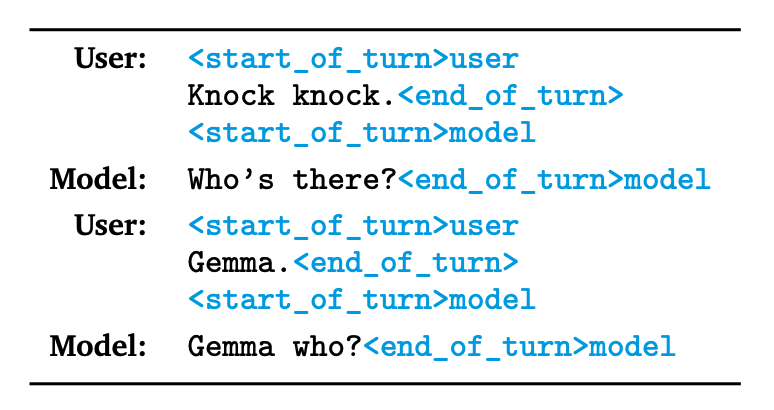
Results
As shown in the figure below, the Gemma 7B model demonstrates strong performance on math, science, and code-related tasks. The scores correspond to the average scores on academic benchmark evaluations grouped by capability.
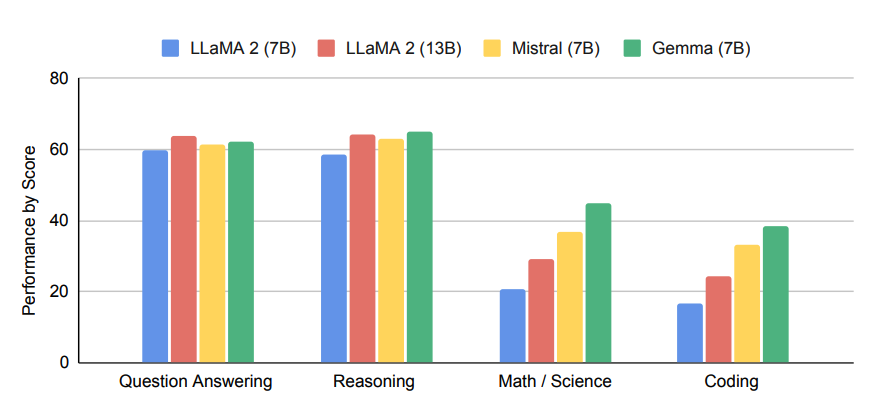
Gemma 7B outperforms Llama 2 7B and Mistral 7B on various academic benchmarks with notable performance on HumanEval, GSM8K, MATH, and AGIEval and improved performance on reasoning, dialogue, mathematics, and code.
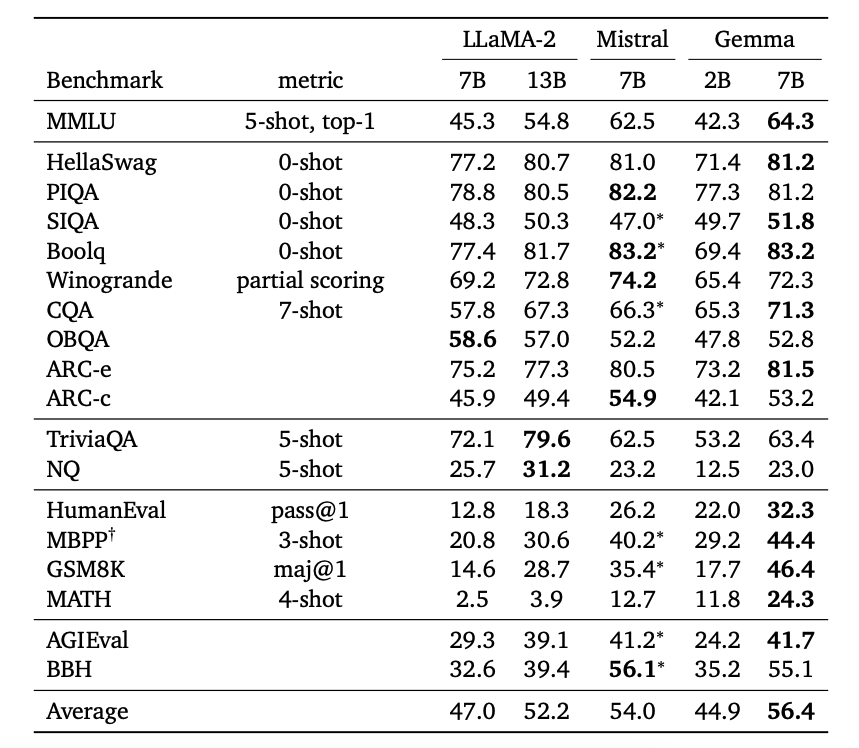
The Gemma 7B instruction tuned models also outperform the Mistral-7B v0.2 Instruct model on safety and instruction following as evaluated by humans.
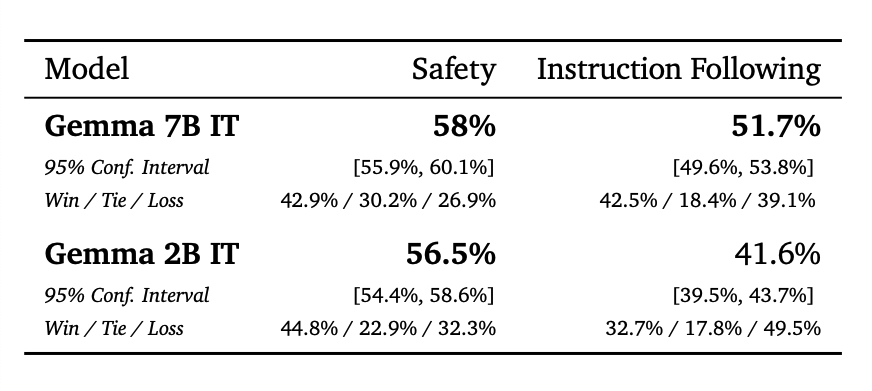
Gemma is also evaluated on several safety academic benchmarks and compared with Mistral. The technical report also mentions the use of debiasing techniques and red-teaming to potentially mitigate common risks associated with large language models (LLMs). You can find more information on how to responsibly develop with Gemma in the model card (opens in a new tab) and Responsible Generative AI toolkit (opens in a new tab).
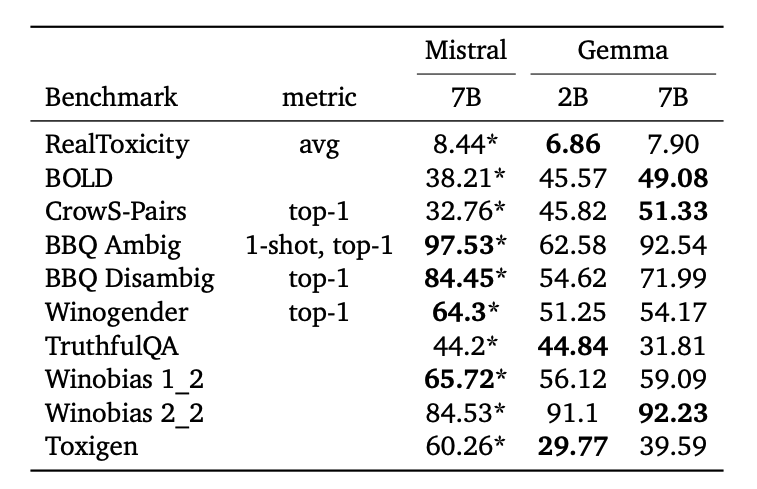
Gemma 7B Prompt Format
The Gemma base models don't use any specific prompt format but can be prompted to perform tasks through zero-shot/few-shot prompting. The Gemma Instruct model uses the following format:
<start_of_turn>user
Generate a Python function that multiplies two numbers <end_of_turn>
<start_of_turn>modelHere is a table showing the relevant formatting control tokens available in Gemma:
| Context | Relevant Token |
|---|---|
| User turn | user |
| Model turn | model |
| Start of conversation turn | <start_of_turn> |
| End of conversation turn | <end_of_turn> |
You can also use the special control tokens in the context of a multi-turn user prompt as follows:
<start_of_turn>user
What is a good place for travel in the US?<end_of_turn>
<start_of_turn>model
California.<end_of_turn>
<start_of_turn>user
What can I do in California?<end_of_turn>
<start_of_turn>modelHow to Prompt Gemma 7B
Prompting Gemma 7B effectively requires being able to use the prompt template properly. In the following examples, we will cover a few examples that demonstrate the use effective use of the prompt template of Gemma 7B Instruct for various tasks.
Zero-shot Prompting
As with any model, you can leverage Gemma's zero-shot capabilities by simply prompting it as follows:
<start_of_turn>user
Explain why the sky is blue<end_of_turn>
<start_of_turn>modelZero-shot Prompting with System Prompt
Adding a system role or system prompt helps to steer LLMs better. While there is no explicit system role in Gemma, you can add additional instructions as part of the prompt as follows:
<start_of_turn>user
Answer the following question in a concise and informative manner:
Explain why the sky is blue<end_of_turn>
<start_of_turn>modelIn the example above, we added "Answer the following question in a concise and informative manner:" as an additional instruction or system prompt to steer the model better.
Role Playing
We can also test Gemma for role-playing capabilities, which is a useful ability to not only personalize model responses but also to build more complex domain-specific LLM agents (opens in a new tab).
Prompt:
<start_of_turn>user
You are a helpful 2nd-grade teacher. Help a 2nd grader to answer questions in a short and clear manner.
Explain why the sky is blue<end_of_turn>
<start_of_turn>modelModel response:
Sure, here is an explanation for why the sky is blue:
The sky appears blue because of a phenomenon called Rayleigh Scattering.
Here's the science behind it:
Sunlight is made up of different colors of light, like red, green, blue, and violet.
When sunlight hits the Earth's atmosphere, the different colors of light scatter in different directions.
Blue light scatters more easily than other colors because it has shorter wavelengths.
The scattered blue light travels in all directions, including towards your eyes.
That's why we see the sky as blue.
It's important to note that this explanation is simplified and does not account for all scientific details. However, it gives you a good understanding of the basic science behind why the sky appears blue.Note that we haven't checked the response for accuracy or whether it's suitable for a 2nd grader. However, you can compare the above response with the response obtained from the chain-of-thought prompt that follows.
Reasoning
You can elicit Gemma's reasoning capabilities by using zero-shot chain-of-thought prompting (opens in a new tab) as follows:
Prompt:
<start_of_turn>user
Think and write your step-by-step reasoning before responding.
Explain why the sky is blue.<end_of_turn>
<start_of_turn>modelModel response (truncated for brevity):
Step 1: Scattering of Light
The sky appears blue due to the phenomenon of scattering of light. When sunlight hits the Earth's atmosphere, it interacts with the particles of air, primarily nitrogen and oxygen molecules.
Step 2: Rayleigh Scattering
Rayleigh scattering is the specific scattering mechanism that occurs when light interacts with particles much smaller than the wavelength of light. In this process, shorter wavelengths (blue light) are scattered more effectively than longer wavelengths (red light).
Step 3: Blue Scattered Light Travels in All Directions
...
Conclusion
The sky appears blue due to the scattering of light, specifically Rayleigh scattering. Shorter wavelengths of light are scattered more effectively, and this scattered light travels in all directions, with the scattered light that travels opposite to the sun's rays being most visible to our eyes.Something to note about the Gemma model is that it can output markdown format automatically. We have edited the text format a bit for demonstration and simplicity purposes but the content is exactly what the model responded with. Note that we also didn't assess the accuracy of the response or if the model hallucinates.
Resources and Integrations
Here are several resources and integrations that were part of the Gemma release:
- Colab (opens in a new tab) and Kaggle (opens in a new tab) notebooks
- Hugging Face models (opens in a new tab)
- MaxText (opens in a new tab)
- NVIDIA NeMo (opens in a new tab)
- TensorRT-LLM (opens in a new tab)
- Gemma 7B is available in the NVIDIA AI Playground (opens in a new tab)
According to the official blog release (opens in a new tab), the Terms of Use (opens in a new tab) permit responsible commercial usage and distribution for all organizations, regardless of size.
References
- Gemma: Introducing new state-of-the-art open models (opens in a new tab)
- Gemma: Open Models Based on Gemini Research and Technology (opens in a new tab)
- Responsible Generative AI Toolkit (opens in a new tab)
- Fast Transformer Decoding: One Write-Head is All You Need (opens in a new tab)
- Roformer: Enhanced transformer with rotary position embedding (opens in a new tab)
- GLU variants improve transformer (opens in a new tab)
- Root mean square layer normalization (opens in a new tab)